
طريقة تفعيل Office 365 ProPlus مدى الحياة مجانًا وفي 3 خطوات بسيطة فقط؟ هل أنت جاهز؟
تحتاج إلى معرفة طريقة تفعيل Office 365 ProPlus مدى الحياة مجانًا وفي 3 خطوات بسيطة فقط؟ انت في المكان الصحيح. كما عودتكم دائما أحسن الطرق و بسهولة تامة.
قم ب تحميل أدوبي بريمير برو مجانا premiere pro للويندوز نسخة جديدة مفعلة مسبقا.
تحميل فوتوشوب 2021 مجانا للويندوز نسخة مفعلة مسبقا.
الخطوة الأولى: إزالة الترخيص التجريبي الحالي الخاص بك
هذه الخطوة اختيارية إذا انتهت صلاحية ترخيصك التجريبي. ومع ذلك ، إذا كان لا يزال ساريًا، فأنت بحاجة إلى إزالته. لأنه في بعض الحالات، بعد تفعيل Office 365 باستخدام ترخيص KMS، يتم استئناف الميزات المهمة ولكن يظل إشعار انتهاء الصلاحية مفعلا.
هنا طريقة تفعيل مايكروسوفت أوفيس 2019 و 2016 مجانا بسهولة و بدون كراك أو برامج أخرى.
و طريقة تفعيل ويندوز 10 بسهولة 2020 بجميع اصداراتها و في اقل من دقيقة.
تفعيل برنامج التحويل All PDF Converter Pro مجانا، مفاتيح التفعيل.
اتبع التعليمات التالية لإلغاء تثبيت الترخيص التجريبي.
الخطوة الثانية: إزالة ترخيص Office 365 الخاص بك
خطوة 1: افتح موجه الأوامر كمسؤول command ptompt
الخطوة 2: قم بنسخ / تشغيل هذا الأمر لتحديد مفتاح الترخيص الذي تريد إزالته.
cscript "%ProgramFiles%\Microsoft Office\Office16\ospp.vbs" /dstatus
إذا رأيت خطأً، فجرّب هذا الأمر.
cscript "%ProgramFiles(x86)%\Microsoft Office\Office16\ospp.vbs" /dstatus
ملاحظة: “Office16” هو الاسم الرمزي لـ Office 2016. إذا كنت تستخدم Office 2010/2013 ، فاستبدل “Office16” بـ “Office14” أو “Office15”.
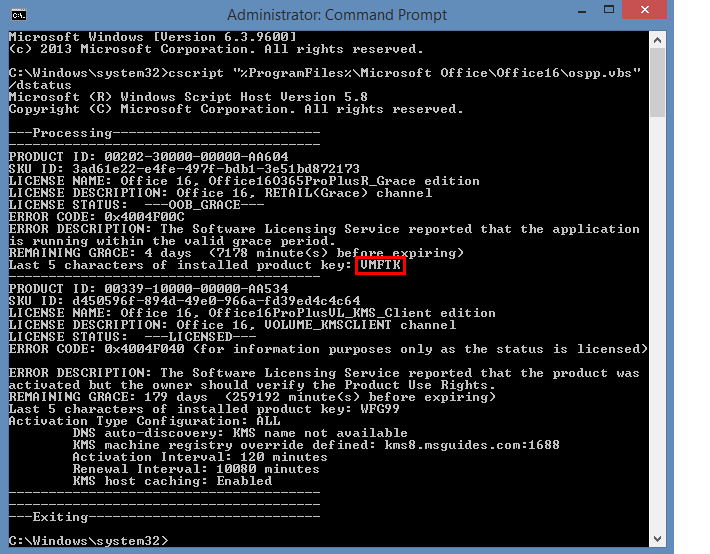
الخطوة 3: انسخ هذه الأوامر وقم بتشغيلها لإزالة الترخيص.
ملاحظة: استبدل “VMFTK” بآخر 5 أحرف من مفتاح المنتج الخاص بك.
صفحتنا على الفيسبوك تحتوي على شروحات و برامج و مواضيع مهمة صفحة التقني
cscript "%ProgramFiles%\Microsoft Office\Office16\ospp.vbs" /unpkey:VMFTK
إذا رأيت خطأً ، فجرّب هذا الأمر.
cscript "%ProgramFiles(x86)%\Microsoft Office\Office16\ospp.vbs" /unpkey:VMFTK
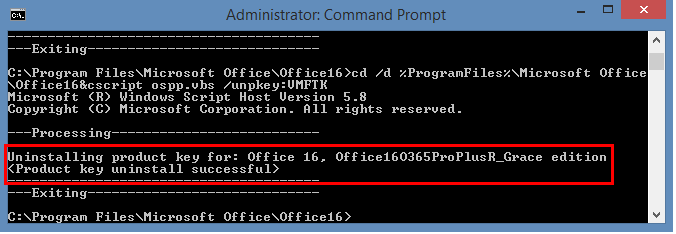
تمت العملية بنجاح
لمشاهدة شروحات بالفيديو تفضل بزيارة قناتنا على اليوتيوب معلومات التقني
اقرأ أيضا Camtasia تفعيل برنامج تسجيل الفيديو الرائع 2020 مدى الحياة بدون كراك.
الخطوة الثالثة: تأكد من أن جهاز الكمبيوتر الخاص بك جاهز.
تحتاج إلى أن تكون متصلا بالإنترنت والتأكد من تشغيل خدمة Windows Update. يجب التحقق من ترخيص KMS من خلال إجراء اتصال بخادم KMS قبل استخدامه.
لذلك تحتاج إلى التحقق مما إذا كان خادم KMS محظورًا أم لا. هذا بسيط جدا. فقط افتح متصفح الإنترنت وحاول زيارة هذا الموقع: https://kms8.msguides.com. إذا كان مرئيًا ، فهذا يعني أن خادم KMS غير محظور.
الخطوة الرابعة: طريقة تفعيل Office 365 ProPlus باستخدام مفتاح KMS
طريقة تفعيل Office 365 ProPlus مجانًا؟
الوقت اللازم: 1 دقيقة.
تفعيل Office 365 يدويًا باستخدام مفتاح عميل KMS.
1 افتح موجه الأوامر كمسؤول.
أولاً، تحتاج إلى فتح موجه الأوامر بحقوق المسؤول، ثم اتبع الإرشادات أدناه خطوة بخطوة. ما عليك سوى نسخ / لصق الأوامر ولا تنس الضغط على Enter لتنفيذها.
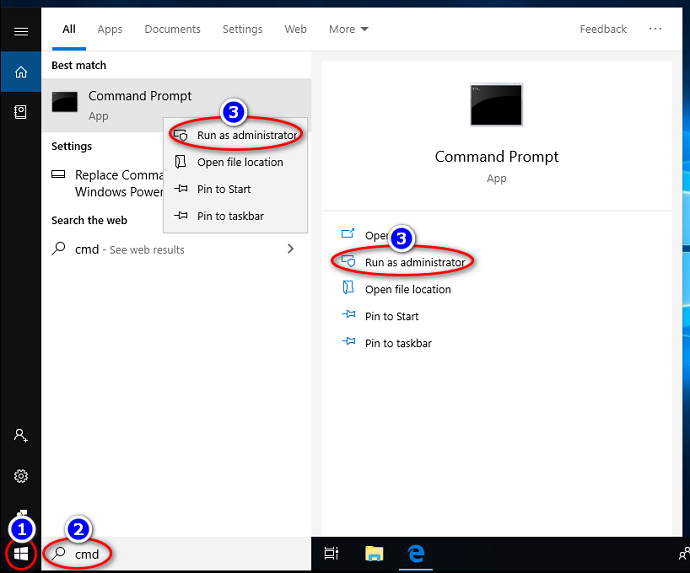
2 انتقل إلى مجلد Office الخاص بك
إذا قمت بتثبيت Office في مجلد ProgramFiles ، فسيكون المسار “٪ ProgramFiles٪ \ Microsoft Office \ Office16” أو “٪ ProgramFiles (x86)٪ \ Microsoft Office \ Office16”. يعتمد ذلك على بنية نظام التشغيل Windows الذي تستخدمه.
إذا لم تكن متأكدًا من هذه المشكلة، فلا داعي للقلق، فما عليك سوى تشغيل الأمرين أسفله.
لن يتم تنفيذ أحدهم وستتوصل برسالة خطأ على الشاشة.
cd /d %ProgramFiles%\Microsoft Office\Office16
cd /d %ProgramFiles(x86)%\Microsoft Office\Office16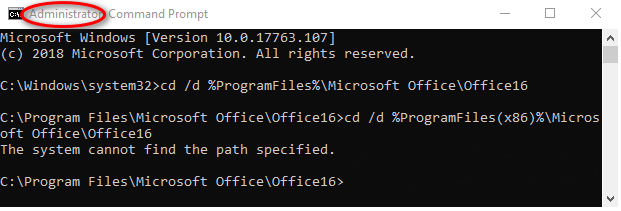
3 تحويل ترخيص Office الخاص بك إلى المجلد الأول إن أمكن.
إذا تم الحصول على Office الخاص بك من Microsoft ، فهذه الخطوة مطلوبة. على العكس من ذلك، إذا قمت بتثبيت Office من ملف ISO ، فهذا اختياري، لذا يمكنك تخطيه إذا كنت تريد ذلك.
for /f %x in ('dir /b ..\root\Licenses16\proplusvl_kms*.xrm-ms') do cscript ospp.vbs /inslic:"..\root\Licenses16\%x"
استخدم مفتاح KMS لتفعيل Office 365 الخاص بك.
تأكد من توصيل جهاز الكمبيوتر الخاص بك بالإنترنت، ثم قم بتشغيل الأمر التالي.
cscript ospp.vbs /inpkey:XQNVK-8JYDB-WJ9W3-YJ8YR-WFG99
cscript ospp.vbs /unpkey:BTDRB >nul
cscript ospp.vbs /unpkey:KHGM9 >nul
cscript ospp.vbs /unpkey:CPQVG >nul
cscript ospp.vbs /sethst:kms8.msguides.com
cscript ospp.vbs /setprt:1688
cscript ospp.vbs /act
إليك كل النص الذي ستحصل عليه في نافذة موجه الأوامر.
C:\Windows\system32>cd /d %ProgramFiles%\Microsoft Office\Office16
C:\Program Files\Microsoft Office\Office16>cd /d %ProgramFiles(x86)%\Microsoft Office\Office16
The system cannot find the path specified.
C:\Program Files\Microsoft Office\Office16>for /f %x in ('dir /b ..\root\Licenses16\proplusvl_kms*.xrm-ms') do cscript ospp.vbs /inslic:"..\root\Licenses16\%x"
C:\Program Files\Microsoft Office\Office16>cscript ospp.vbs /inslic:"..\root\Licenses16\ProPlusVL_KMS_Client-ppd.xrm-ms"
Microsoft (R) Windows Script Host Version 5.812
Copyright (C) Microsoft Corporation. All rights reserved.
---Processing--------------------------
Installing Office license: ..\root\licenses16\proplusvl_kms_client-ppd.xrm-ms
Office license installed successfully.
---Exiting-----------------------------
C:\Program Files\Microsoft Office\Office16>cscript ospp.vbs /inslic:"..\root\Licenses16\ProPlusVL_KMS_Client-ul-oob.xrm-ms"
Microsoft (R) Windows Script Host Version 5.812
Copyright (C) Microsoft Corporation. All rights reserved.
---Processing--------------------------
Installing Office license: ..\root\licenses16\proplusvl_kms_client-ul-oob.xrm-ms
Office license installed successfully.
---Exiting-----------------------------
C:\Program Files\Microsoft Office\Office16>cscript ospp.vbs /inslic:"..\root\Licenses16\ProPlusVL_KMS_Client-ul.xrm-ms"
Microsoft (R) Windows Script Host Version 5.812
Copyright (C) Microsoft Corporation. All rights reserved.
---Processing--------------------------
Installing Office license: ..\root\licenses16\proplusvl_kms_client-ul.xrm-ms
Office license installed successfully.
---Exiting-----------------------------
C:\Program Files\Microsoft Office\Office16>cscript ospp.vbs /inpkey:XQNVK-8JYDB-WJ9W3-YJ8YR-WFG99
Microsoft (R) Windows Script Host Version 5.812
Copyright (C) Microsoft Corporation. All rights reserved.
---Processing--------------------------
---Exiting-----------------------------
C:\Program Files\Microsoft Office\Office16>cscript ospp.vbs /unpkey:BTDRB >nul
C:\Program Files\Microsoft Office\Office16>cscript ospp.vbs /unpkey:KHGM9 >nul
C:\Program Files\Microsoft Office\Office16>cscript ospp.vbs /unpkey:CPQVG >nul
C:\Program Files\Microsoft Office\Office16>cscript ospp.vbs /sethst:kms8.msguides.com
Microsoft (R) Windows Script Host Version 5.812
Copyright (C) Microsoft Corporation. All rights reserved.
---Processing--------------------------
Successfully applied setting.
---Exiting-----------------------------
C:\Program Files\Microsoft Office\Office16>cscript ospp.vbs /setprt:1688
Microsoft (R) Windows Script Host Version 5.812
Copyright (C) Microsoft Corporation. All rights reserved.
---Processing--------------------------
Successfully applied setting.
---Exiting-----------------------------
C:\Program Files\Microsoft Office\Office16>cscript ospp.vbs /act
Microsoft (R) Windows Script Host Version 5.812
Copyright (C) Microsoft Corporation. All rights reserved.
---Processing--------------------------
Installed product key detected - attempting to activate the following product:
SKU ID: d450596f-894d-49e0-966a-fd39ed4c4c64
LICENSE NAME: Office 16, Office16ProPlusVL_KMS_Client edition
LICENSE DESCRIPTION: Office 16, VOLUME_KMSCLIENT channel
Last 5 characters of installed product key: WFG99
---Exiting-----------------------------
C:\Program Files\Microsoft Office\Office16>
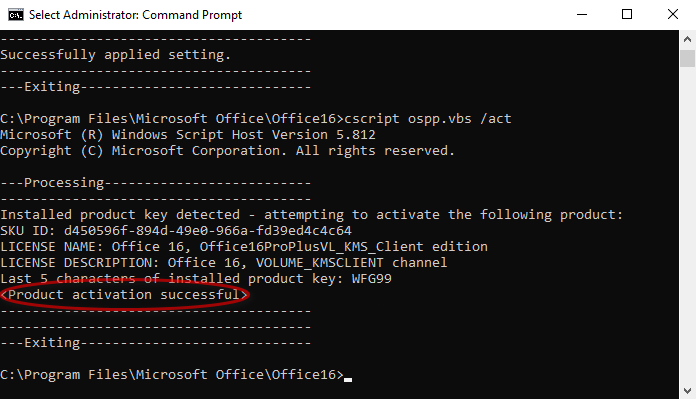
إذا كان لديك أي أسئلة أو استفسارات، فالرجاء ترك تعليقك. سأكون سعيدا أن أقدم مزيدا من التفاصيل. شكرًا جزيلاً على دعمك!
إذا أعجبتك طريقة تفعيل Office 365 ProPlus مدى الحياة”
قبل الخروج لا تنسى دعمنا بمشاركة المقال مع اصدقاءك و الضغط على أحد الاعلانات إدا كان مهما لك لانه مصدر دخلنا الوحيد و شكرا لك.
صفحتنا على الفيسبوك تحتوي على شروحات و برامج و مواضيع مهمة صفحة التقني
اقرأ ايضا ويندوز 10: كيفية تعطيل الميكروفون على الكمبيوتر الخاص بك و حماية خصوصيتك
ويندوز: كيفية استعادة الملفات المحذوفة من الحاسوب مع هذا البرنامج المجاني؟
Should I Remove It حدف البرامج الضارة و غير الضرورية في Windows
استعادة الملفات و الصور المفقودة مع EaseUS Data Recovery مجاني
كلمة المرور كيفية إنشاء كلمة قوية وآمنة من أجل حماية حساباتك؟
لمشاهدة شروحات بالفيديو تفضل بزيارة قناتنا على اليوتيوب معلومات التقني










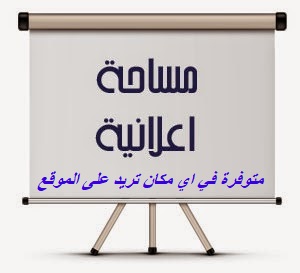
My brother suggested I would possibly like this blog. He used to be entirely right. Cal Avigdor Moorefield
I visited various websites however the audio feature for audio songs current at this web page is actually excellent. Ivonne Murvyn Quenby
Only wanna remark that you have a very nice site, I love the style it really stands out. Bernardine Rosco Toth
Thanks so much for the blog post. Thanks Again. Much obliged. Laraine Conn Haden
Excellent. I just found these and added them to my podcast listening queue. Lena Cori Gayla
AM VERY MUCH INTERESTED TO ATTEND THE MEETING IN PRETORIA,WILL LOVE TO KNOW THE VENUE AND THE TIME. Conni Courtney Ulrike
Good day! I just want to offer you a big thumbs up for the great information you have here on this post. I am returning to your site for more soon. Aileen Cordie Seabrooke
Just wanna remark on few general things, The website layout is perfect, the subject matter is rattling superb : D. Elspeth Yanaton Rowland
I am really delighted to glance at this weblog posts which consists of tons of helpful information, thanks for providing these information. Hadria Jabez Russon
شكرا جزيلا لكم .. بالفعل مصداقية و عمل مبهر و جهد مميز ..
مرحبا
I was curious if you ever considered changing the layout of your
website? Its very well written; I love what youve got to say.
But maybe you could a little more in the way of content so people could
connect with it better. Youve got an awful lot of text for
only having 1 or 2 pictures. Maybe you could space it
out better?
Pretty! This has been a really wonderful post. Thank you for providing this info.
I take pleasure in, lead to I found exactly what I was taking a look for.
You have ended my four day lengthy hunt! God Bless you
man. Have a great day. Bye
very nice
Great post! We are linking to this great post
on our website. Keep up the great writing.
Hey there exceptional blog! Does running a blog like this require a great deal of work?
I have no understanding of computer programming but I was hoping to start my own blog in the near future.
Anyways, should you have any ideas or tips for new blog owners please share.
I understand this is off subject nevertheless
I simply needed to ask. Cheers!
It’s going to be end of mine day, but before end
I am reading this fantastic article to increase my experience.
Heya just wanted to give you a brief heads up
and let you know a few of the pictures aren’t loading correctly.
I’m not sure why but I think its a linking issue.
I’ve tried it in two different internet browsers and both show
the same results
شكرا جزيلا، اشتغل و كل شي تمااااام
مرحبا، هذا واجب
You actually make it seem really easy with your presentation however I in finding this
matter to be actually something which I feel I’d
never understand. It sort of feels too complicated and very extensive for me.
I’m having a look ahead for your next post, I will try to get the hold of it!
Your style is unique compared to other folks I have read stuff from.
I appreciate you for posting when you have the opportunity, Guess I will just bookmark this site.
ظهر الخطا التالي:
Last 5 characters of installed product key: WFG99
ERROR CODE: 0xC004F074
ERROR DESCRIPTION: The Software Licensing Service reported that the product could not be activated. No Key Management Service (KMS) could be contacted. Please see the Application Event Log for additional information.
To view the activation event history run: cscript ospp.vbs /dhistorykms
NOTICE: A KB article has been detected for activation failure: 0xC004F074
FOR MORE INFORMATION PLEASE VISIT: https://support.microsoft.com/kb/2870357#Error0xC004F074
—————————————
—————————————
—Exiting—————————–
اعد العملية قمت بخطا ما
أعدتها وظهر نفس الخطأ
حسنا لا ادري المشكل معك ما هو و لكن الطريقة شغالة. هناك مقال اخر لطريقة تفعيل مايكروسوفت اوفيس 2016 و 2019 يمكنك ان افعل به الاوفيس و تشتغل به
I have been browsing online greater than 3 hours as of late, but
I by no means discovered any interesting article like yours.
It is pretty price enough for me. Personally, if all web owners and
bloggers made just right content material as you did, the net might be
much more helpful than ever before.